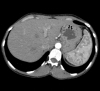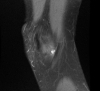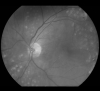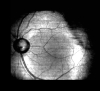|
DICOM Library is a free online medical DICOM image or video file sharing service
for educational and scientific purposes.
|
|
STUDIES SHARED
by using Dicom Library
1
3
9
5
6
5
4
|
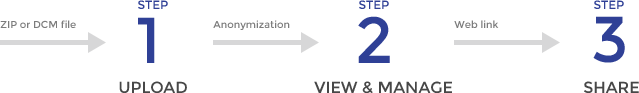 |
|
By clicking Select DICOM file button You agree with our
Terms of Service
and the
Privacy Policy
ROADMAP NOTICE:
The personal account functionality will not be developed in the nearest future. Dicom Library’s team has made the decision to focus on the development of main Dicom Library features and improvement of its user experience.
DICOM Library USAGE
Select DICOM format image, video file or archived into a zip (*.zip) folder files (ZIP should contain only 1 study).
Do not upload files with information written on image!Service anonymize and only then upload files. It skips non DICOM format files. Uploaded files management is opened after successful upload - DICOM Study MANAGEMENT Panel. There you can share, download and delete files.
Watch video how to upload, view, share and download anonymized DICOM files online: DICOM files and DICOM file Tags listed in the Terms of Service will be automatically anonymized in the user's browser before uploading to the DICOM Library server. The user who uploads data is responsible for uploaded data and can upload DICOM files WITHOUT PERSONAL DATA located ON PICTURE, ON VIDEO, IN DICOM SR TEXT, IN DICOM PDF's or in any other Tags not listed as automatically anonymized (see the Terms of Service). The DICOM Library software intended for anonymization, sharing and viewing of DICOM files online complies with the requirements of the Regulation (EU) 2016/679 of the European Parliament and of the Council of 27 April 2016 on the protection of natural persons with regard to the processing of personal data and on the free movement of such data, and repealing Directive 95/46/EC (General Data Protection Regulation). Please note that:
|
News & UpdatesMedDream DICOM Viewer 8.6.0 is released! Date: 2025-02-28
The most important new features, new measurements, and improvements are described below: New features of viewing functionality:
Improved features:
News:
VIDEO of ONLINE WEBINAR: 'What’s new in MedDream v8.6.0?'. Date: 2025-04-20
Watch webinar's video recording:
Webinar was dedicated to MedDream DICOM Viewer v8.6.0 new release’s the most important features presentation and live demonstration. Agenda:
WEBINAR’s VIDEO: MedDream Viewer integration with AWS HealthImaging. Date: 2025-01-29
Watch webinar's video recording:
In this online webinar, the integration of the MedDream Universal DICOM Viewer with AWS HealthImaging was presented. AWS HealthImaging, a service by Amazon Web Services (AWS), enables healthcare and life science organizations, along with their software partners, to efficiently store, analyze, and share medical images in the cloud at petabyte scale. Webinar Agenda:
DICOM Library users worldwide
Last updated: 2025-05-29.
|
Do not upload files with information written on image!